Importing Initial Conditions with SCADAConnect
A user can override the initial condition associated with a scenario with new initial conditions from an external data source such as a SCADA system. This tool enables user to import tank levels and other data to start a model run with exact conditions from an external data source at a specific time. For example, the user may want to set tank levels based on the current tank levels in the distribution system. There must be a SCADA signal element for each value to be imported and the SCADA connections must be set up before attempting to import.
The user picks Tools > SCADA Connect Simulator. Initial conditions are imported to the Current Scenario, not the baseline scenario. If the user does not want to overwrite the an existing scenario, the user should set up a new scenario to receive the imported values.
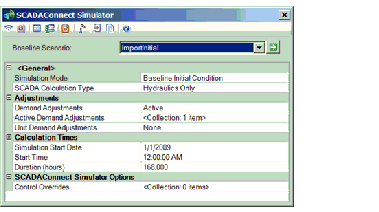
The user then picks the Import Initial Conditions button (seventh from left).
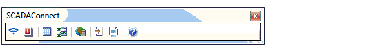
This opens the following dialog:
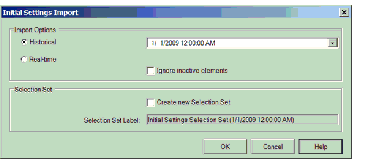
The user then identifies if the import is from a historical data source or real time data. If the data source is a historical time series, then the user must provide a date and time which can be typed directly or indicated from the drop down calendar. Data must be available within the Time Tolerance specified when the signal was created for historical data. If not, then the initial condition from the baseline scenario will be used and an entry will be made in the SCADA log.
If the user checks the Create new Selection Set box, the created Selection Set contains all model elements with updated initial settings.
If the user selects Real Time, then the model uses the current value from the OPC server or the latest value from the database source. No time tolerance is applied for real time data.
Values of initial conditions are imported for all model elements that have SCADA elements assigned and are attempting to import data from an external source which must be identified prior to the import.
The Ignore Inactive Elements check box indicates that initial settings should not be imported for inactive SCADA elements.
The properties that are set can be stored in the Initial Settings alternative with the exception of water quality values which are stored in the Constituent alternative. The values that can be imported for any element depend on the initial settings that can be set for that element as summarized below:
Pumps and Variable speed pump batteries can have on/off status changes and variable speed pumps can directly set the pump relative speed factor. The import field should contain a 0 or 1 (On=0, Off=1). If status is indicated by some other value (e.g. text value of On or Off=0) the user needs to adjust the data source.
Pipes can be open (0) or closed (1).
Control valves such as Pressure reducing valve (PRV), Pressure Sustaining Valve (PSV), Pressure Breaker Valve (PBV), Throttling Control Valve (TCV) or Flow Control Valve (FCV) can have their initial status (0=active, 1=inactive, 2=closed) or their setting (numerical value) set from an external source. A TCV setting can be specified as either relative closure or headloss coefficient. A General Purpsoe Valve (GPV) can only be Active or Closed.
The initial condition for a tank must be specified as the Elevation as a Hydraulic Grade Line relative to the model data, not a level relative to tank bottom. A tank with 10 ft of water and a bottom elevation of 230 ft would need to have a value of 240 ft, not 10 ft.
Constituent values can be imported for any junction node but not HAMMER specific elements.
At the end of the import, a summary of the import is provided.
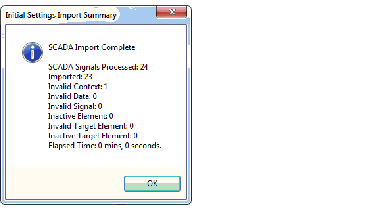
The sections in this dialog are as follows:
- Imported - The number of SCADA elements successfully processed and imported.
- Invalid context - The SCADA element mapping is not appropriate for use in the import (doesn't have an equivalent initial settings field) or the SCADA field has not been assigned.
- Invalid Data - No data was available. For real-time no value is available. For historical no value is available for the requested time within the time tolerance of the data source. The data source may also be invalid.
- Invalid Signal - The signal is not properly defined. The signal may not be defined or may have been deleted.
- Inactive Element - The SCADA Element is inactive and the "Ignore inactive elements" option was selected.
- Invalid Target Element - The SCADA Element target element is undefined or deleted.
- Inactive Target Element - The SCADA Element target element is inactive and the "Ignore inactive elements" option was selected.
- Elapsed Time - The total time taken to execute the import.
